It has been six years since the launch of the Raspberry Pi Zero, a small form factor single board computer. Whilst it got a small refresh in early 2017, with the addition of wireless connectivity, a major update has been a long time coming. Last week the Raspberry Pi Foundation released the Raspberry Pi Zero 2 W.

Price
One of the headline features of this board is actually it’s price. The Raspberry Pi Foundation is listing the Zero 2 W at just 15 dollars, which is about £11 in UK money. However, we haven’t yet found a UK retailer selling it under about £13.50 which is a shame. Note that there is only one skew of the Pi Zero 2 and that is the W skew with WiFi and Bluetooth connectivity so there is no upgraded model of the Zero without wireless functionality.
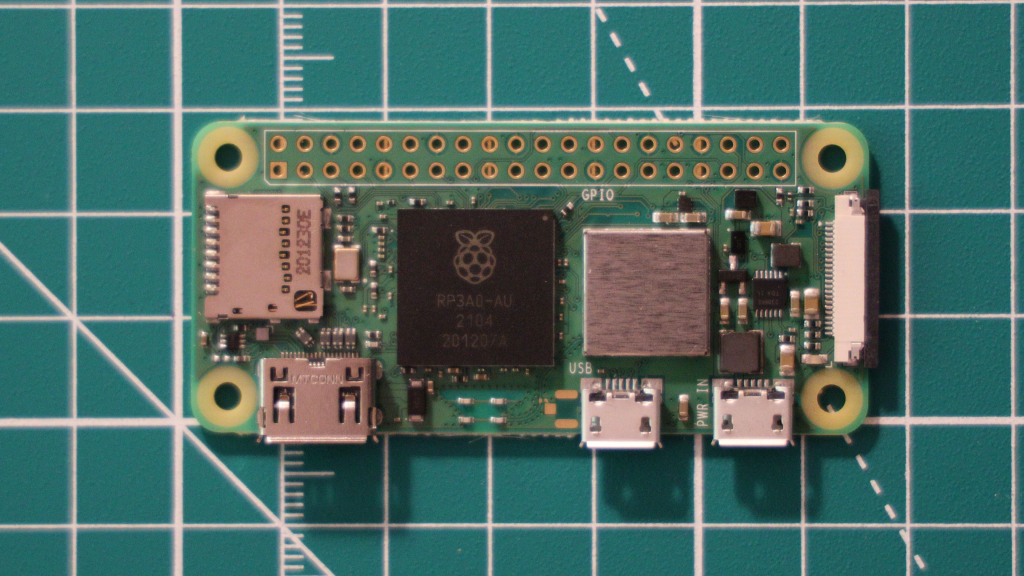
Features
Pretty much the only change to this board is a direct replacement of the system on a chip (SoC). The original Raspberry Pi Zero W had a single core Arm processor clocked at 1 Gigahertz. The new Pi Zero 2 W features a quad-core arm A53 CPU also running at 1GHz although this can be overclocked up to 1.5GHz according to Les Pounder from Tom’s Hardware. We will be covering overclocking the Pi Zero 2 W in an upcoming tutorial! Onboard there is 512MB ram which is part of the RP3A0 system in a package (SiP). You can see how the original Pi Zero’s stacked the RAM on top of the CPU but in the newer version it is all incorporated into the same package.
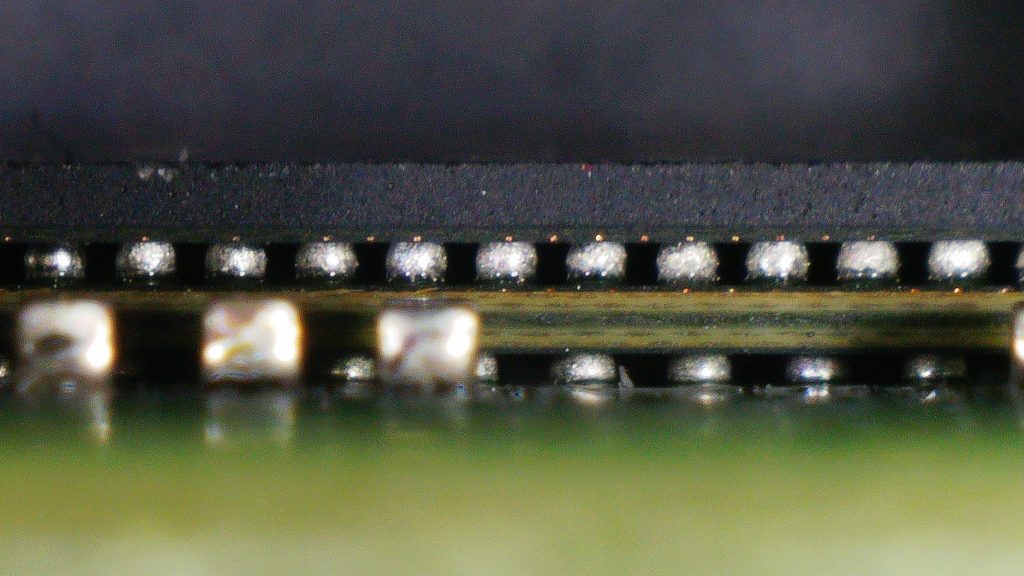
EXIF_HDL_ID_1 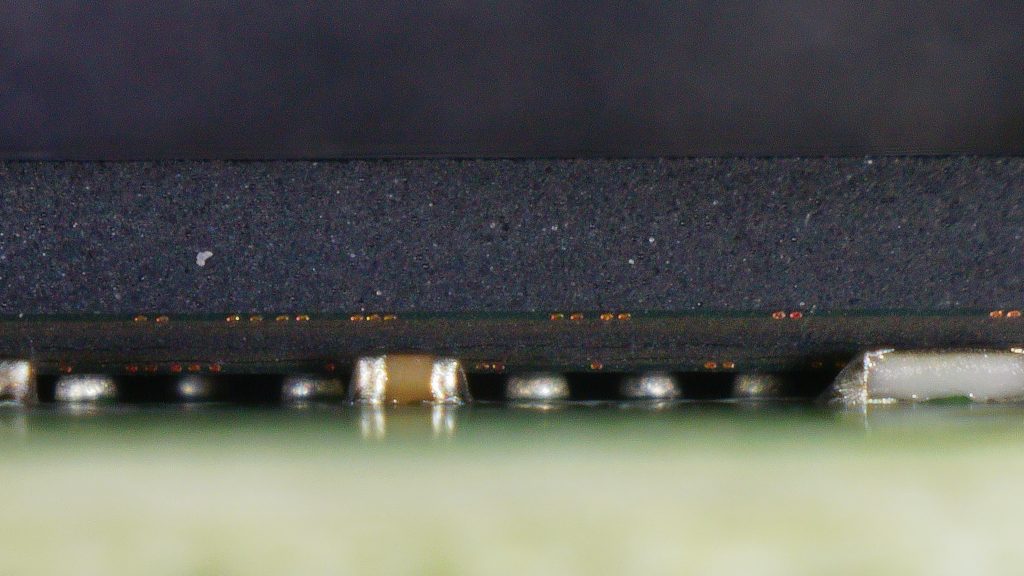
EXIF_HDL_ID_1
Left: New Raspberry Pi Zero 2 W SiP with RAM integrated
The remainder of the features remain mostly unchanged from the original Zero W. There are two Micro-USB connectors (one for power and one for USB 2.0), a mini-HDMI connector, a micro SD card slot and a CSI camera connector. The WiFi connectivity has been slightly upgraded and can support slightly faster WiFi speeds but can still only support 2.4GHz networks. In terms of the ports, whilst we understand that this board is supposed to be a drop in replacement of the original, we can’t help but wish they had gone for USB-C connectors. Most USB devices you connect to this board will be via a micro-USB to USB adapter anyway so it wouldn’t be too difficult to swap that over to a USB-C adapter and it would give it a bit more future-proofing. We can imagine having to convert micro-USB to USB-C and that seems a bit pointless.
In terms of dimensions, the Pi Zero 2 W is identical to previous zero boards at 65mm by 30 mm. All the mounting holes remain in the same place and the new board can be directly dropped into a case designed for the previous zero.
Performance
So how much impact does this new quad-core processor make? Well it certainly isn’t going to challenge some of the full sized raspberry pi’s like the 3 or 4. This is predominantly due to only having half a gigabyte of RAM which is also shared with the GPU. So performance with a graphical desktop isn’t fantastic but is better than the original Pi. We imagine most people using this board will be running in headless mode. That is without a graphical desktop and this will increase performance as there are much less overheads.
To put it simply, the more powerful processor does equal a significant performance boost. For example, in a bzip2 file compression test, the Pi Zero 2 W was just a tad over twice as fast as the original Pi Zero when compressing the same file. By now the Pi Zero 2 W has been pretty heavily benchmarked so if you want plenty more numbers, have a look at Gareth Halfacree’s article about benchmarking the Pi Zero 2 against the original Pi and the Pi 3/4.
Power Consumption
With the dramatically increased performance of the RP3A0 chip we expect some increase in power consumption. The primary comparison for this is going to be the original Pi Zero W. In our testing, the original Pi Zero idled at 100mA in headless mode. Under a CPU stress test this bumped up to 260mA. The Pi Zero 2 W idle’s around a similar point, about 120mA but under load this almost doubles to about 500mA.
Conclusion
In conclusion, the Raspberry Pi Zero 2 W is a fantastic compact single board computer at the $15 retail price. We think that this is going to be an incredibly popular board for a wide range of projects. However, if you need more RAM or ethernet for example then consider getting a lower end Raspberry Pi 4 at just over twice the price. If you need a compact board then it’s difficult to beat the Raspberry Pi Zero 2 W.