The Raspberry Pi Zero 2 got a pretty major performance boost over the original Pi Zero but if that boost wasn’t quite enough for you then don’t panic! It is possible to squeeze even more performance out of the Pi Zero 2 by overclocking it and it turns out to be quite a straightforward process! Follow this tutorial to find out how to overclock your Raspberry Pi Zero 2 W.
Cooling
Cooling your overclocked Pi is essential as overclocking generates significantly more heat than otherwise would be. We used a small heatsink that just sticks to the CPU of the Pi.
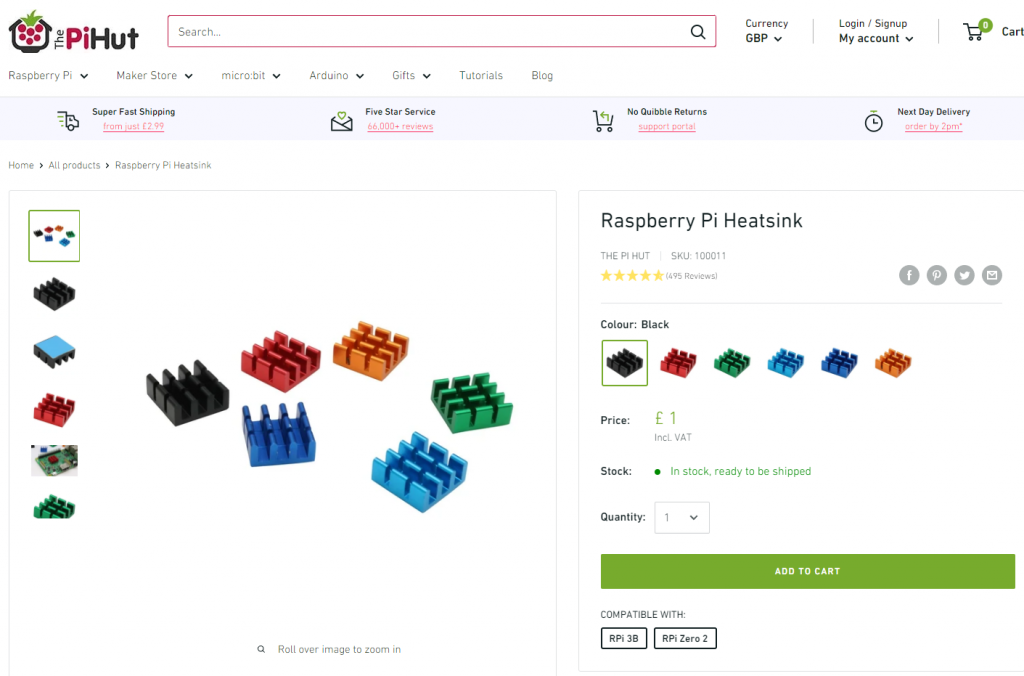
Step-by-Step
We need to edit the config.txt file in the boot directory using the following command:
sudo nano /boot/config.txt
Then scroll all the way to the bottom of the file and add the following lines:
#Overclock
arm_freq=1300
core_freq=525
over_voltage=6
gpu_freq=700Save and close this file using ctrl+X then Y then enter. These values may need a little bit of tweeking in order to boot although they should work for most. If the Pi fails to boot, don’t panic! Simply remove power from the Pi. Remove the SD card and plug it into your PC. In the folder that opens, you can find the config.txt file we just modified and you can scale back the overclock.
Then we need to reboot the Pi to implement our changes!
sudo shutdown -r nowAnd you have successfully overclocked your Raspberry Pi Zero 2 W!
